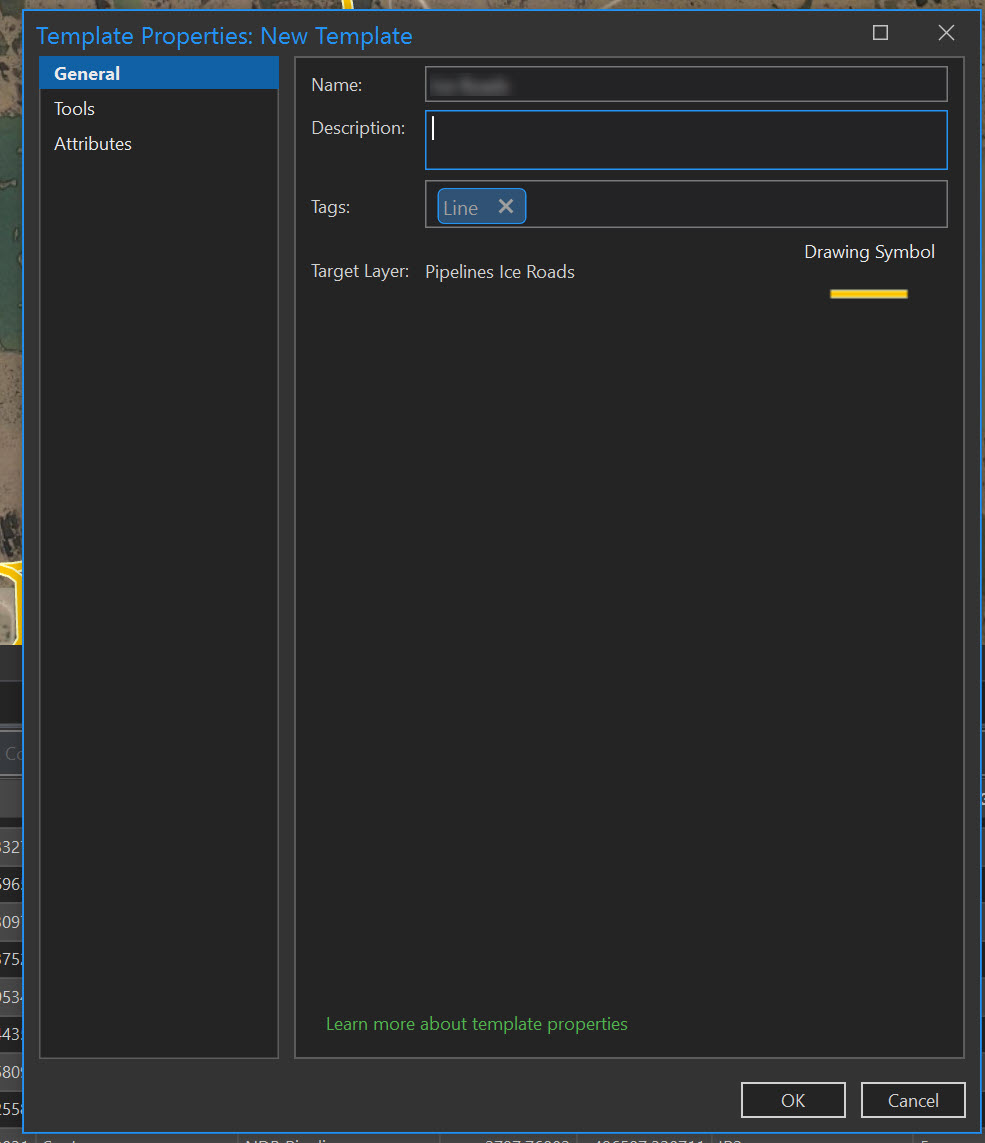Something simple, yet sometimes forgettable – some of the features might not be available for editing right away as they might be missing templates.
Bringing up “Manage Templates” panel
On the Ribbon, under Edit tab, locate Features group and click on a small arrow at the borrom-right corner to pull up Manage Templates panel.
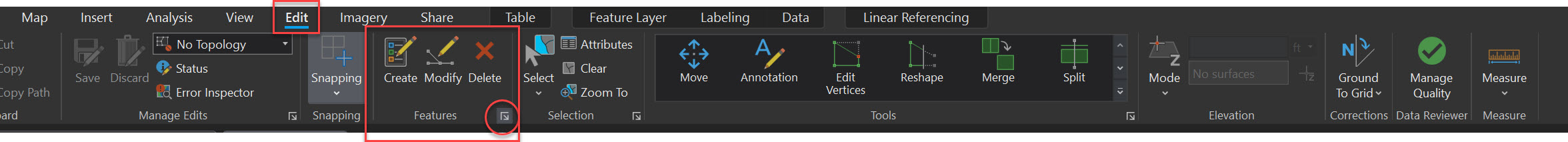
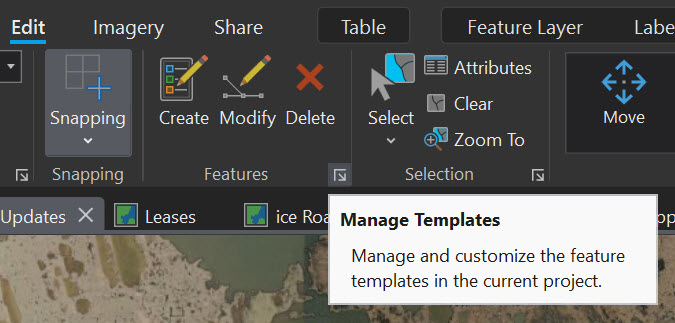
Creating a template
Manage Templates panel will provide a list of layers in the project. Select the one in question if it does not show any symbology template available. In the lower part of the panel locate “New” drop-down menu and try one of the provided options. This example uses “Template from Features” as there is already a layer with pre-determined symbology loaded into the project.
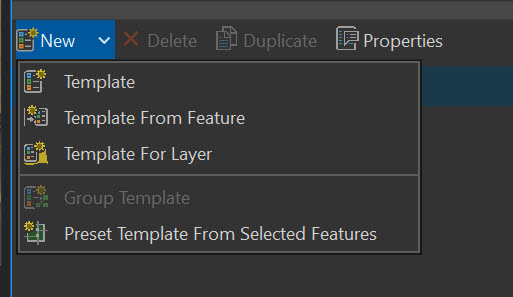
One more window to play with. Confirm “OK” to create a template.