This is one of those cool integrations that ESRI has been working on for some time now. Maps exported from ArcPro could be exported in .aix format.
- AIX stands for Adobe Illustrator Exchange. More here – Use .aix files from ArcGIS Pro—ArcGIS Maps for Adobe Creative Cloud | Documentation.
- Here is a forum discussion dedicated to .aix file not being recognized – Solved: Getting Text Import Option Error in AIX files expo… – Adobe Support Community – 11334821
Basic installation steps:
- Download ArcGIS Maps for Adobe here – ArcGIS Maps for Adobe Creative Cloud | Design with Data Driven Maps (esri.com)
- Run the installation.
If getting this message “There is a problem with Windows Installer package. A DLL required for this install to complete could not be run….”
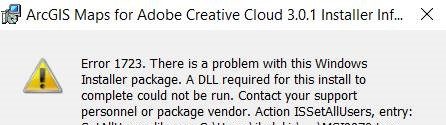
The installation file was .msi. Lately those have been having some issues running at first. Try running as administrator.
Once the installation is successful, new extension would show up under Windows – Extensions.
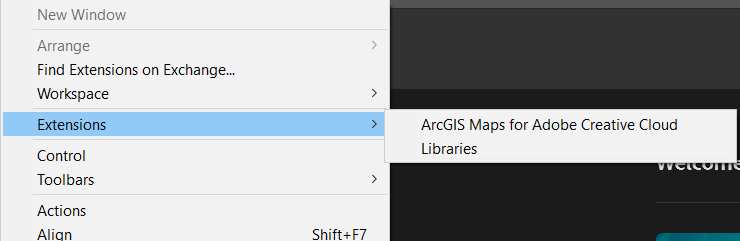
Click in ArcGIS Maps for Adobe Creative Cloud to sign in to either ArcGIS Online or Enterprise Portal.
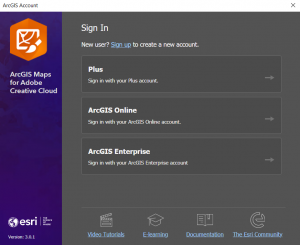
NOTE: As of September 2021, available installation files for the add-on are only compatible with Enterprise 10.9 version.
Using ArcGIS Maps with Adobe:
There are several blog posts on ArcGIS Blog that beautifully describe how the Adobe Cloud integration works:
- What’s new in ArcGIS Maps for Adobe Creative Cloud (July 2021) (esri.com)
- Inset Maps with ArcGIS Maps for Adobe Creative Cloud (esri.com)

